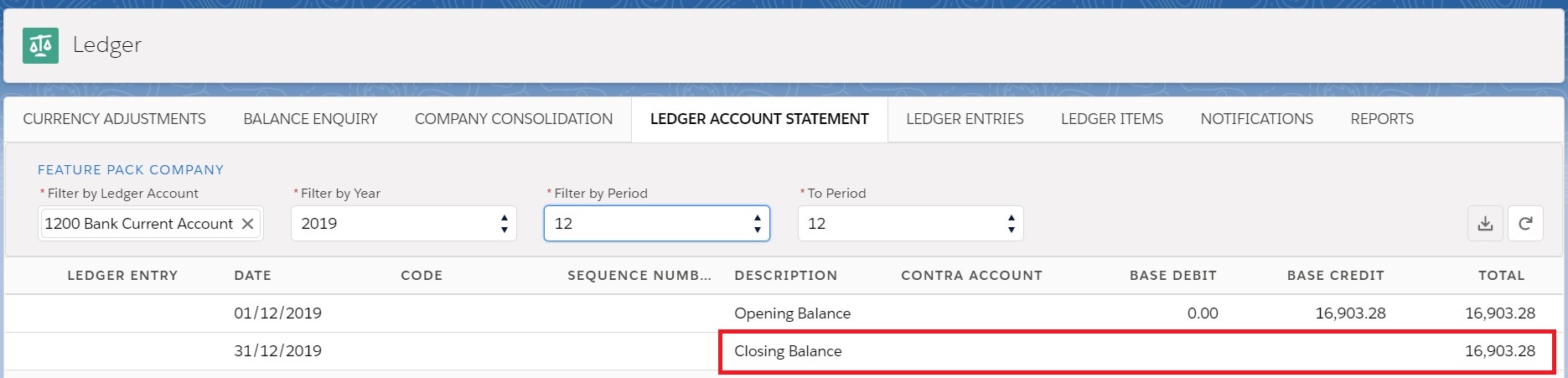Before trying to work out why your Bank Statement does not match the bank account in Sage, check the Bank Account Tag balance matches the Ledger Statement balance:
The Bank Account Dimension Tag balance is displayed when you go to the tab ‘Bank-BANK ACCOUNTS’. For the Ledger Balance go to ‘Ledger-LEDGER STATEMENT’, choose the Ledger Account for you bank account and a FY and Period further in the future than any of you postings.
Bank Tag Balance
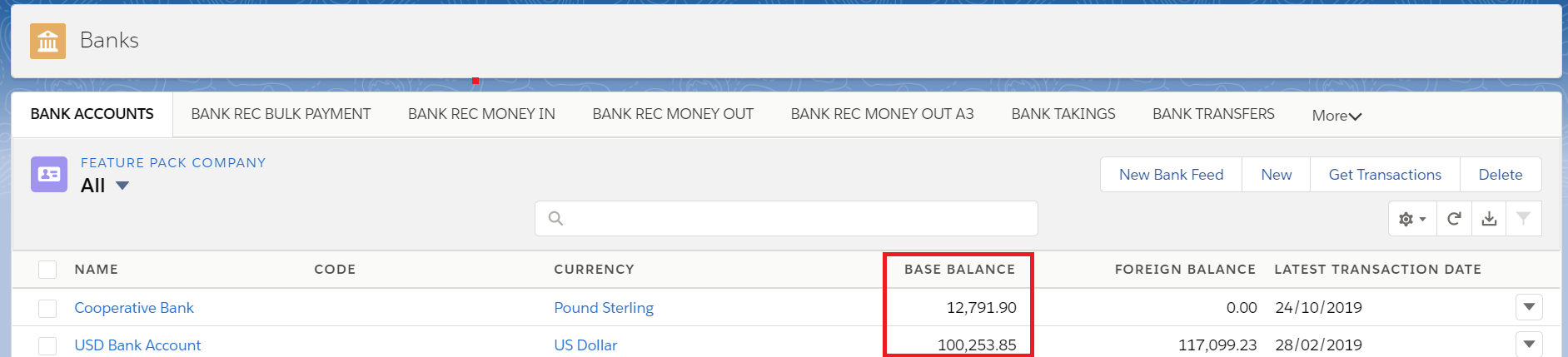
Ledger Statement Balance
Clearly something is wrong, as these two figures should match. The first step is to run ‘Rebuild Balances’ see: Sage Help which will recalculate the Tag Balance based on all the Ledger Postings. I would always recommend Rebuilding Balances before trying to trouble shoot incorrect figures.
If Rebuild Balances does not fix it, there may be manually adjustments of the Bank Ledger Account that you entered without including the Bank Dimension Tag in the posting. You can create a report based on ‘Ledger Items’ to track these down: filter using the essential filters (see Sage Financials knowhow article on Salesforce Reports) and also filtering on:
- Ledger Account ‘equals <Bank Account Ledger Account> (eg 1200 Bank Account)
- Bank Account Tag ‘not equal’ <leave blank>
Did you find this useful? Please register to receive regular updates from Sage Financials knowhow.