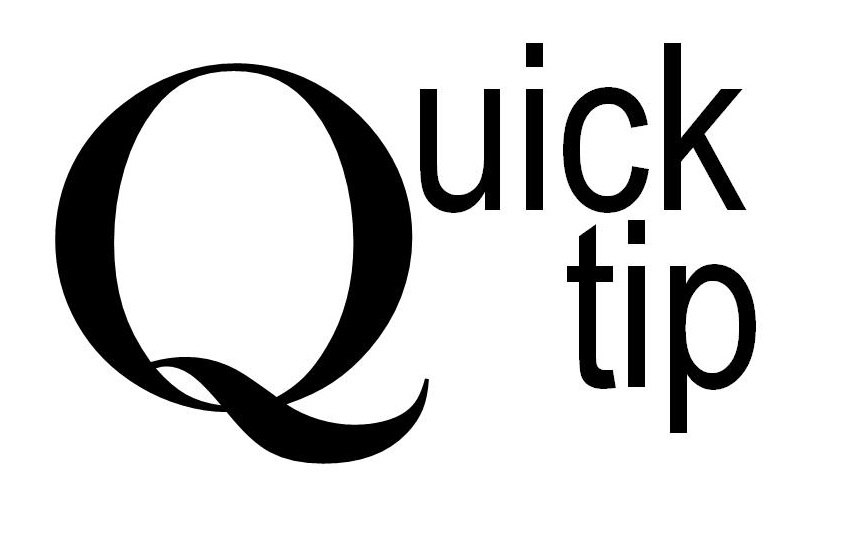Quick tip to help with uninstalling Sage Financials
When you have migrated from Sage Financials to your new accounting system you will want to uninstall Sage Financials from your Salesforce Org to free up the space. Sage have provided an article detailing 14 step you need to follow to uninstall Sage Financials: https://help-financials.sage.com/en-gb/Org/Uninstall%20Financials.htm
After completing those steps you may still get some errors displayed, which are usually easy for a Salesforce Admin to follow. However, we got one that completely stumped us, and we ended up having to get help from Salesforce:
An internal server error has occured
Hardly the most useful error message…
It turned out to be because the ‘Sage Live Wave’ Managed App needs to be uninstalled before uninstalling Sage Financials. But to compound the problem, you can only uninstall ‘Sage Live Wave’ if you logon as the user that installed it in the first place!
Archive & Uninstall service
If you do get stuck with uninstalling or if you find the 14 steps a bit daunting, please get in touch and we may be able to help.
And what are you going to do with all your old Sage Financials data? When you license expires you will LOOSE ALL ACCESS TO THAT DATA, and you can’t even uninstall Sage Financials. The Sage Financials Cloud Archive is a solution to this problem, giving you a fully navigable copy of your transactions to cover you for auditing and VAT inspections.
Get in touch if you want help with archiving and/or uninstalling Financials. We don’t charge for the call!
Contact details
You can contact Alpha Index through their website: https://www.alpha-index.co.uk/cloudarchive/
By phone: +44 1273 777258
Or by email: philip@alpha-index.co.uk