What is the problem?
If you use the [Pay] feature to mark Purchase Invoices as paid, you generate ‘Payment to Suppliers’ journals. Using Bank Matching feature in Sage Financials you can easily use [Match] to match a payment from you bank statement to the ‘Payment to Suppliers’ journal.
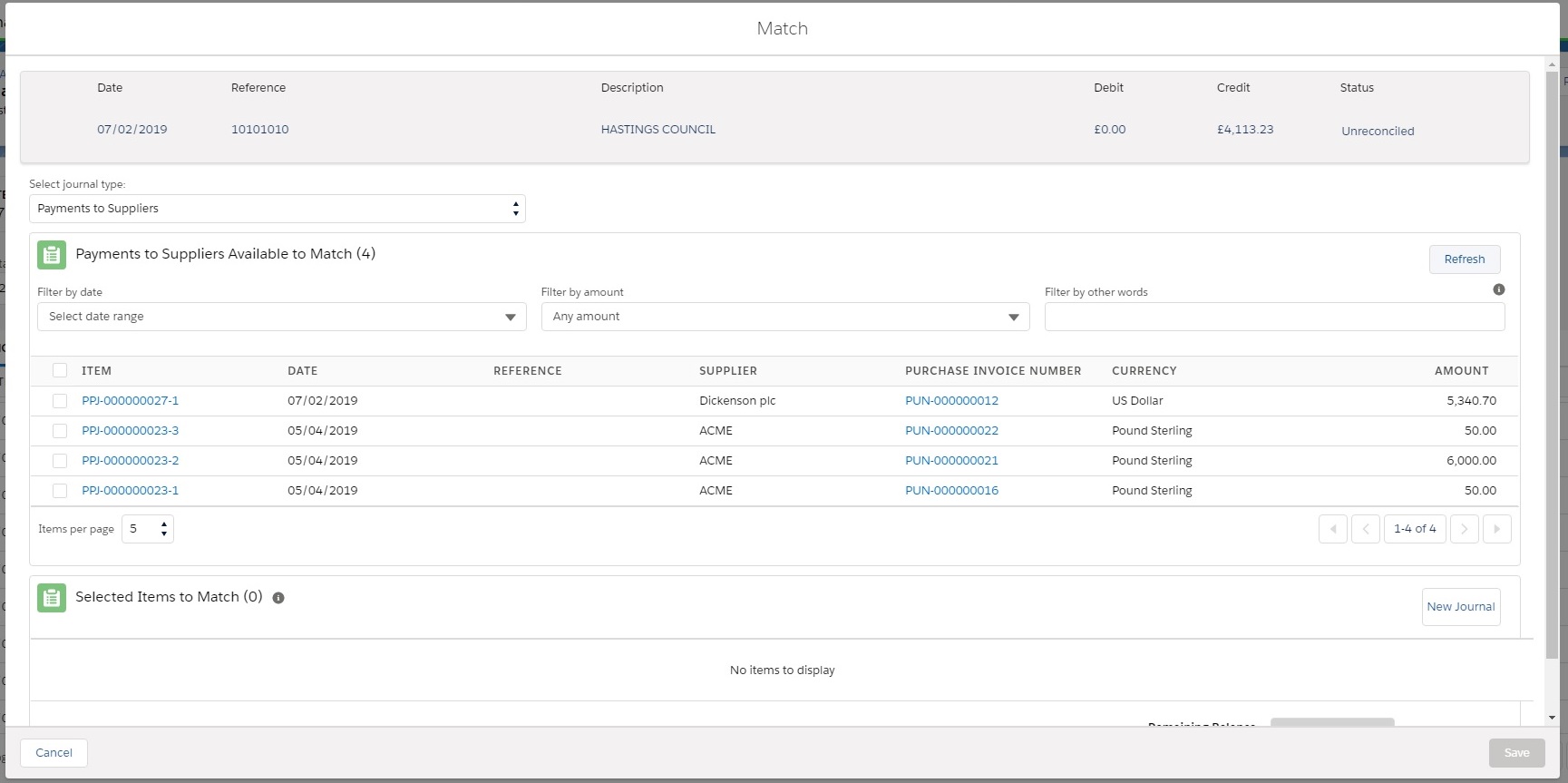
So far so good, but unfortunately the ‘Filter by any words’ does not work on the most useful fields – Purchase Invoice Number, Supplier Name, or Supplier Ref (which is often in the bank statement description). This makes it really difficult to match if you have a lot of supplier payments.
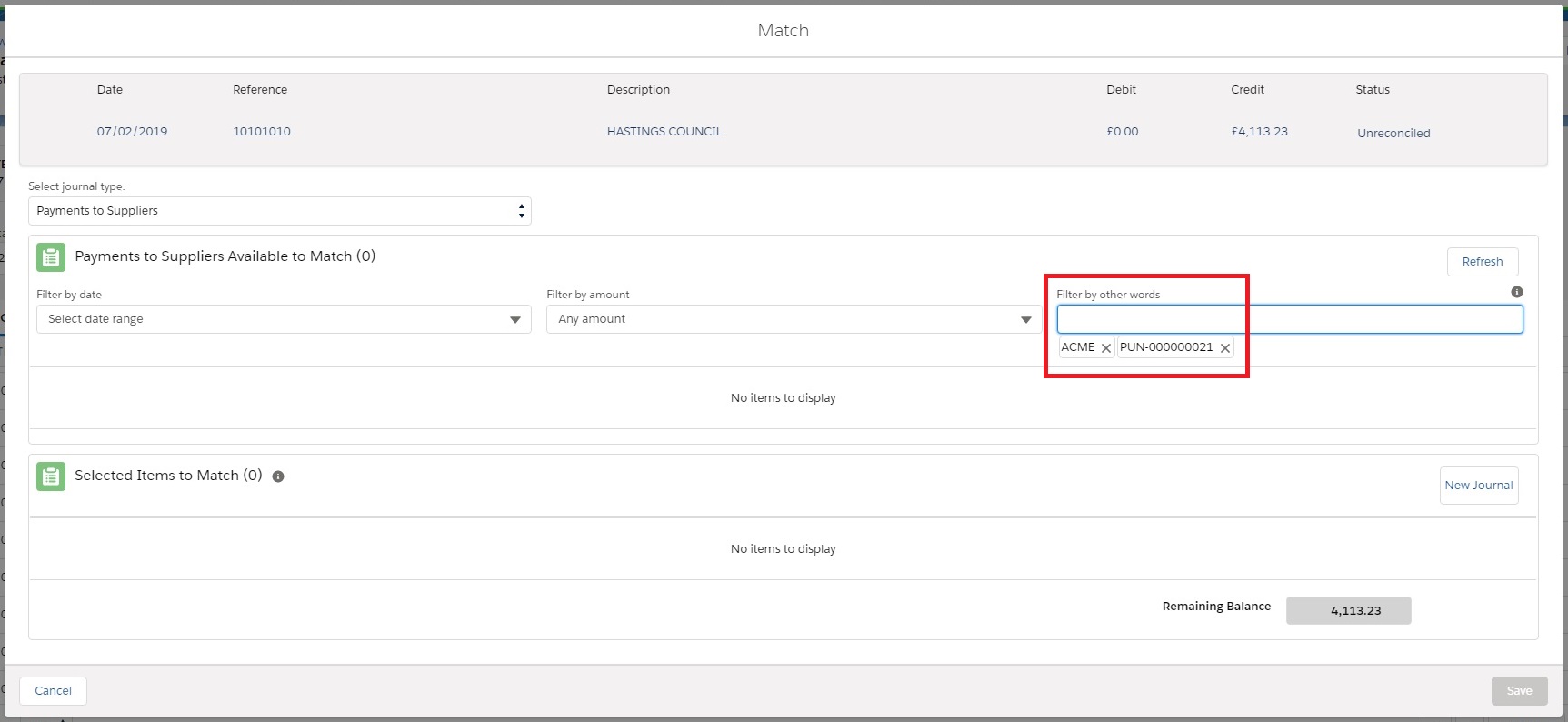
The Fix
The fix uses a Workflow Rule to set the Reference field in the Journal Items to a concatenated string with Invoice Ref, Purchase Invoice Number, and Supplier. The great thing about ‘Reference’ is you CAN filter on that using the ‘Filter by other words’
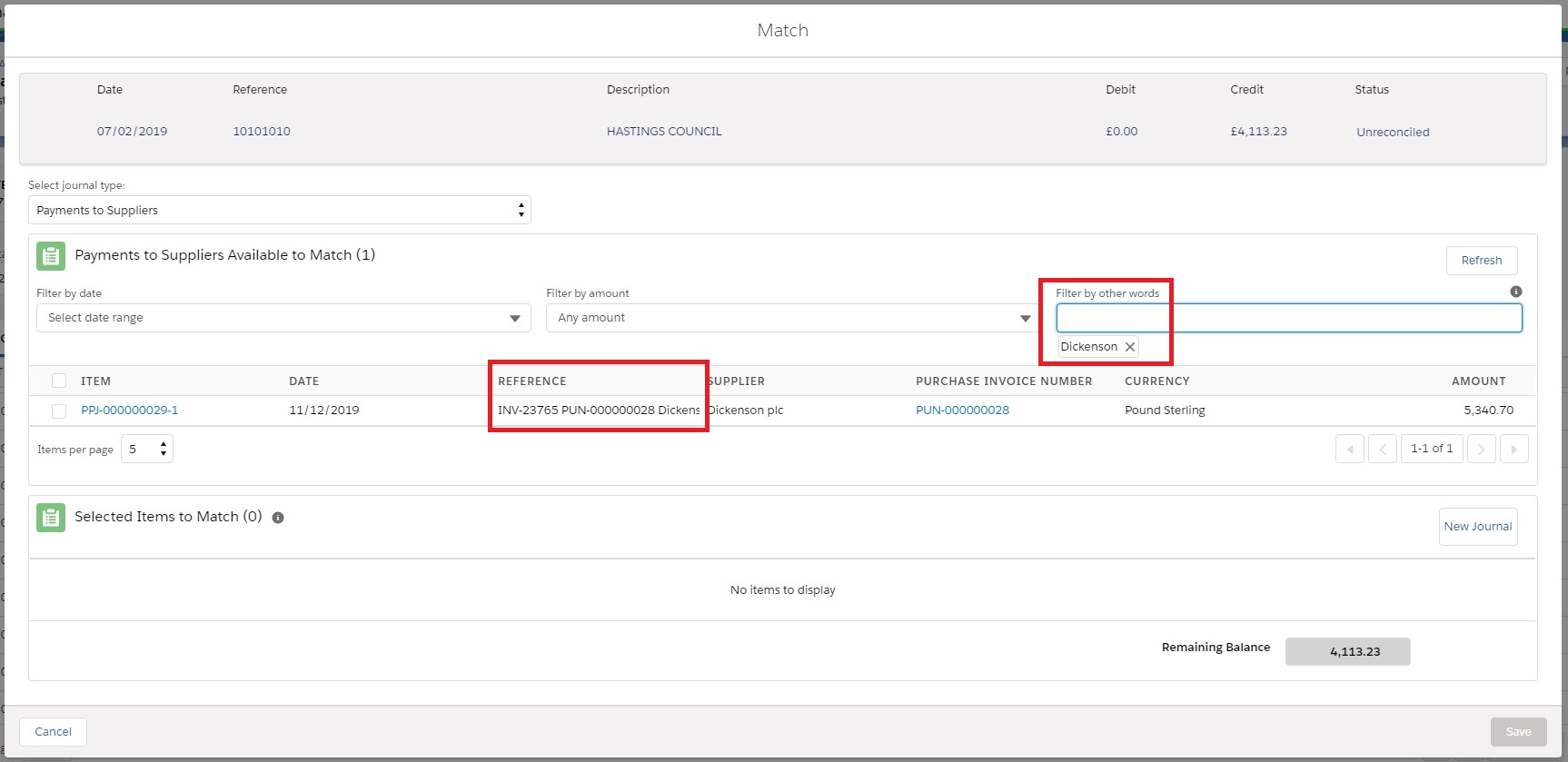
How the fix works
I have to give credit to Ramón Gutiérrez Morera from Sage for this fix. All I have done is clean it up and packaged it to make it easy to use.
First you need a Workflow Rule based on Journal Item Tag:
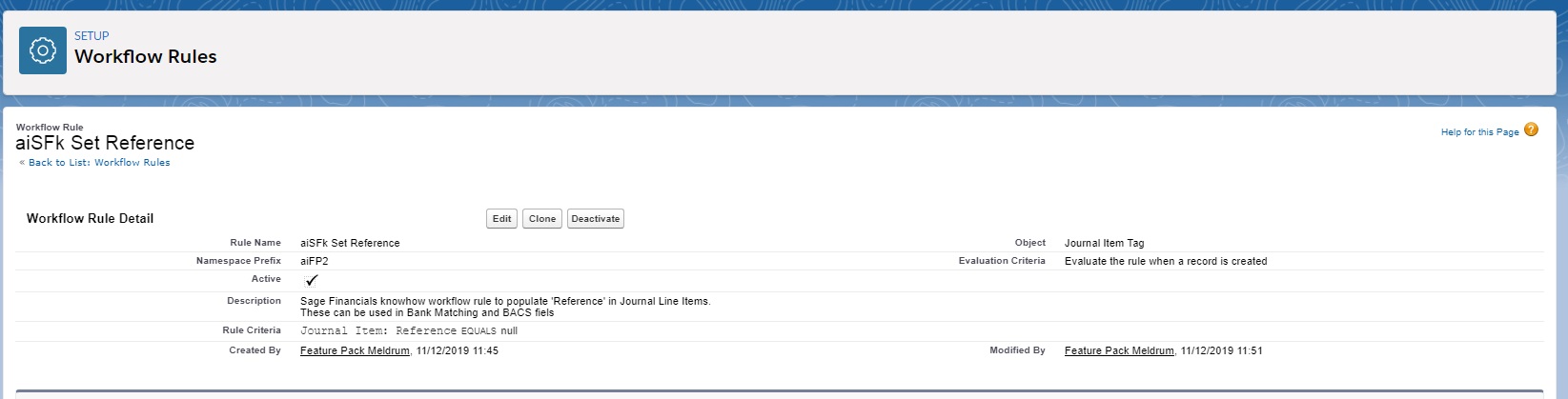
Then setup a ‘Field Update’ Workflow Action:
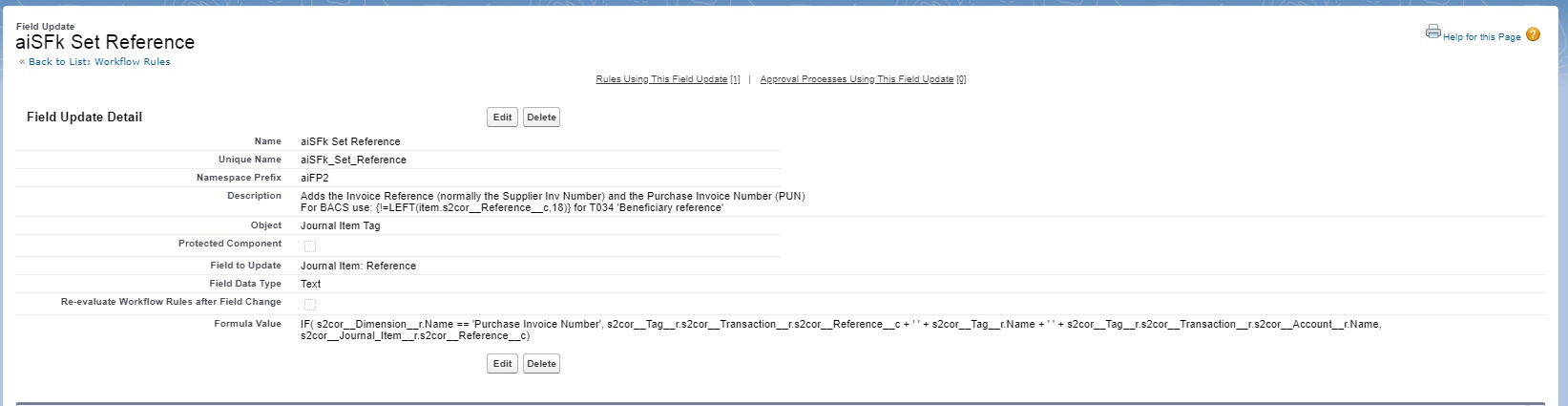
But its Christmas!
So what I’ve done is package this up into a simple Unmanaged Package for you to download for free:
https://login.salesforce.com/packaging/installPackage.apexp?p0=04t1r0000018Wpa
Unmanaged Packages deploy the configuration so you can edit it just as if you’d written it yourself. I’ve set it up so the Workflow Rule is deactivated, so you will need to Activate it in Setup before using:
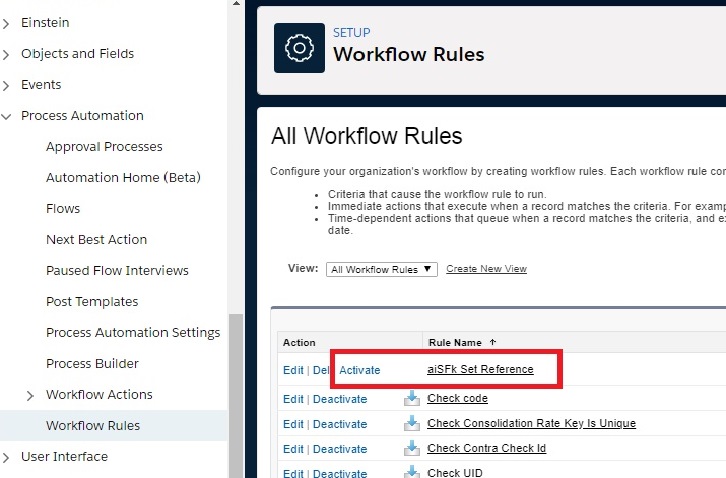
BACS files
The BACS Feeds I’ve seen that come pre-configured with Sage Financials do not include data for ‘Beneficiary reference’. If you want to make it easier for your suppliers to match your payments to your invoices, its a good idea to include the supplier’s invoice number in the ‘Beneficiary reference’. I’ve done this with the ‘Nat West RBS Format’ Feed Broker Rule. The BACS field si only 18 characters long, so by padding out the Reference with blanks, and using LEFT(item.s2cor__Reference__c,18) you get just the Supplier Invoice Number!
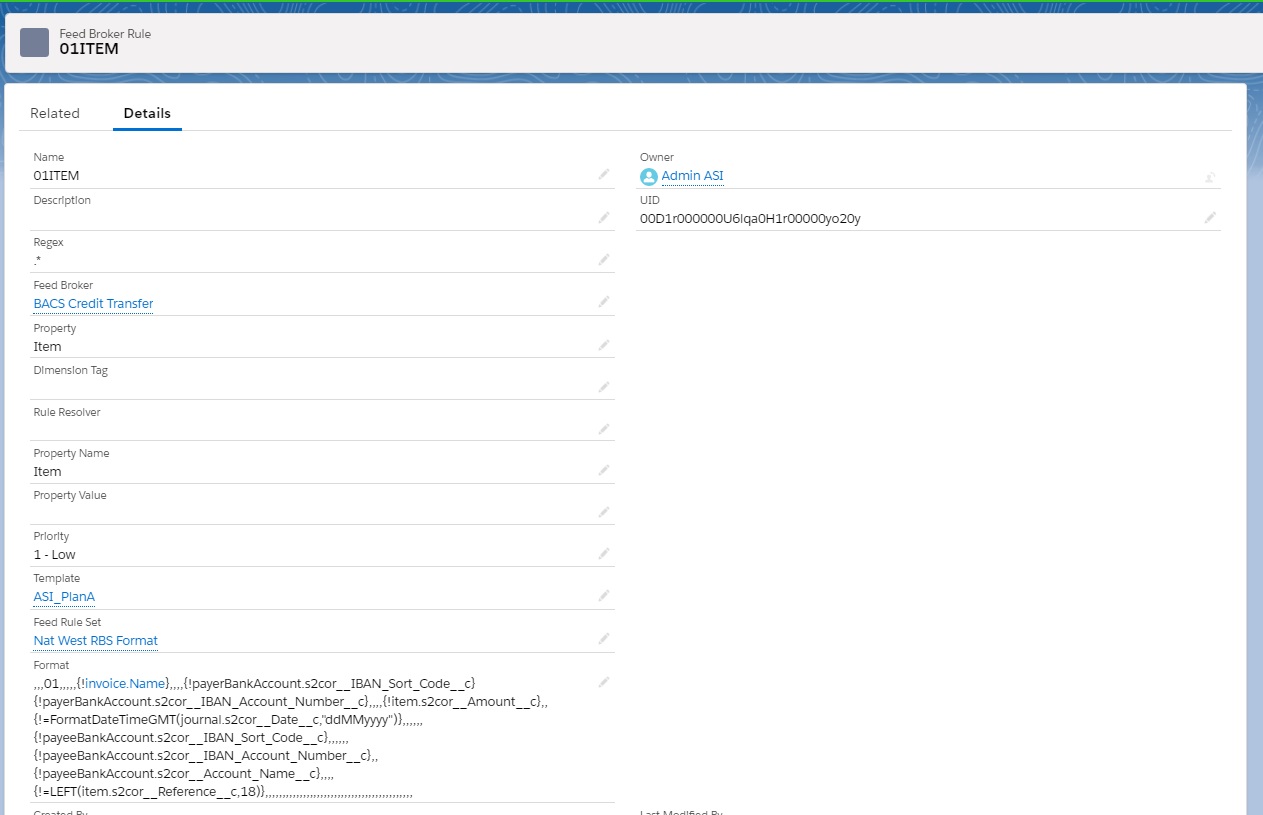
This is the code I’ve used for the ‘Format’ field:
,,,01,,,,,{!invoice.Name},,,,{!payerBankAccount.s2cor__IBAN_Sort_Code__c}{!payerBankAccount.s2cor__IBAN_Account_Number__c},,,,{!item.s2cor__Amount__c},,{!=FormatDateTimeGMT(journal.s2cor__Date__c,”ddMMyyyy”)},,,,,,{!payeeBankAccount.s2cor__IBAN_Sort_Code__c},,,,,,{!payeeBankAccount.s2cor__IBAN_Account_Number__c},,{!payeeBankAccount.s2cor__Account_Name__c},,,,{!=LEFT(item.s2cor__Reference__c,18)},,,,,,,,,,,,,,,,,,,,,,,,,,,,,,,,,,,,,,,,,,,
If you need any help on this or other Sage Financials solutions please fill in the Alpha Index enquiry form and we would be delighted to help out.
That’s it for 2019!! More stuff on Bank Reconciliation and other goodies coming soon so please register to receive regular updates from Sage Financials knowhow.

