Sales invoicing is a 2 step process but purchases follow 3 steps:
- Enter the invoice
- Pay the invoice
- Reconcile the bank payment
To find out who needs paying, follow this link: Who Need Paying
When you have paid the supplier through the online banking system you can flag the Purchase Invoices as paid using [Mark Paid]
Navigate to ‘Purchases-> PURCHASE INVOICES’
- Choose a suitable List View to show the invoices needing paying
(You may need to update the Purchase Invoice List View to include the ‘Mark Paid’ field.) - Select ‘Mark Paid’ from the right-hand picklist:
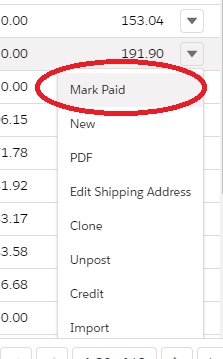
- OR tick the invoices you want to Mark Paid and click on the [Mark Paid] button
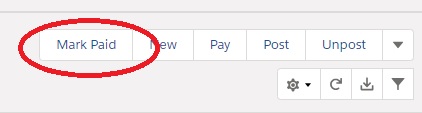
You can then use these List Views to see which invoices you have paid. The actual payment is handled through Bank Matching.
